PSG1 Unity Input System
The PlaySolana-Unity.SDK introduces a custom input system that is fully compatible with Unity’s New Input System, enabling developers to easily map PSG1 inputs to their in-game actions.
Internally, the input memory buffer received by Unity from the PSG1 firmware mimics a standard Android gamepad with D-pad buttons. Keep this in mind when debugging or testing input behavior — it ensures accurate mappings and expected responses during gameplay.
Mapping Your Keys
To bind a PSG1 key in the Unity Input System:
- Select Gamepad when defining the binding path
- Scroll to the bottom and choose PSG1 from the list
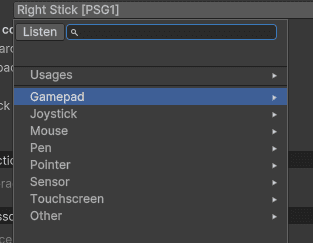
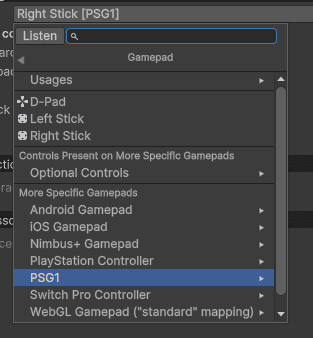
Once completed, you'll have access to all PSG1-specific key bindings directly within Unity.

